Ivan's project template
demo
Credits: current: bo27,ivan.rastr
former: unc,vnm
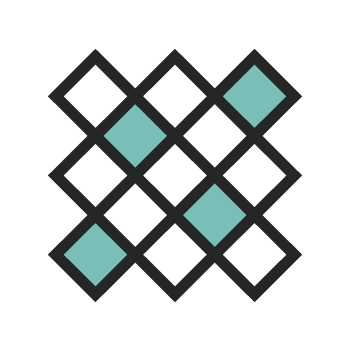
about
What is template?
The template is a solid structure of patches and common modules, used for any project. It helps to keep patches readable, editable, clean and flexible. Also it saves a lot of time during the developing and when apply any future changes.
Any professional studio has it's own template - all the templates are similar in general concept and differ in details. We use this template for last 5 years.
If you are going to be a vvvv patcher in professional studio - it's a good idea for you to learn to keep your patches structured and readable. This will give you a proper example.
If you are going to be a vvvv patcher in Ivan Raster software lab - you must learn the template.
More details about the template
The contribution includes
- Patches structure and common cases examples with a lot of comments
- Real-time web interface settings configurator - Allow you to edit settings for your project in Chrome broswer.
- Keyboard - a module for multitouch ready, multi-language and multi layout on-screen keyboard.
- Scrolling Texture - a shader for pixel perfect scroll of texture.
- Scrolling Text-Tag - a module for scroll of mixed text&textures input.
- Scrolling Gallery - a module for scroll a huge amount of hi-res images (preload custom count).
- Scrolling TableY - a module for Y scroll a data of any kind with custom columns and rows count.
- Scrolling X - a module for X scroll a data of any kind
- Touch & Swipe Button - a plugins for easy create buttons for multitouch inputs.
- Text (DX11.Layer IR Advanced)- a module to easy deal with dx11 Text advanced nodes.
- Import data from CMS examples
- few simple&handy shaders, plugins and modules
Installation
To use the template, vvvv must be equiped with addonpack and DX11 Pack.
- Unpack the archive to your hard drive
- Copy the vvvv into \APP\_VVVV\ folder, e.g. \APP\_VVVV\vvvv_50beta36_x64\
- Change START paths in the .bat files according to the actual vvvv version (by default it is vvvv_50beta36_x64)
- Use developer.bat to run the project with patch and comments or RUN.bat to run the project in shutup mode (this also will kill the Windows explorer).
List of shortcuts:
- F8 - toggle fullscreen
- F9 - Open settings server (Chrome-based)
- F10 - toggle debug info
- F12 - reset to idle from any state
- ESC (Hold) - kill the app
Mouse input is on by default, to use with touch screen, first open config.ini and find
"Mouse": [ true ],
and change to
"Mouse": [ false ],
The contribution is free for use, but comes with no support.
Please contact us for commercial support.
Our rates starts from only 20$/hour to 100$/day.
download
14.03.19 [13:52 UTC] by bo27 | 851 downloads
Same template with bug fixes and improvements
Older Revisions
24.06.18 [14:43 UTC] by bo27 | 673 downloads
Template with comments and few examples
anonymous user login
Shoutbox
~1yr ago
~1yr ago
~1yr ago
~1yr ago
~1yr ago
~1yr ago
~1yr ago
~1yr ago
~1yr ago
~1yr ago


Well done!
Thanks for sharing
Thanks mate!
Will try it
a bit more about the contribution
https://docs.google.com/presentation/d/1l-kZDX7okEYF-h8TNH8lerdPez-mF9ajBo12va0bvJU/edit?usp=sharing
nice template, i can see some similarities to our template structure. definitely inspiring.
any reason why you still use the old automata ?
good work ¡¡ thanks.
this is madness, thanks for sharing!
@u7angel Hi! Thanks for appreciation! I think every professional user / company has similar template and all together we have a chance to create "The Template"
You made the great tool - it already has tools like GetState and ResetToState which were in our todo list for too long, but when I started with the new Automata I found two things:
1/ I'm too conservative about ctrl-z/ctrl-c/ctrl-v
2/ We actually use a different method of logic parsing into vvvv, so the new version isn't save much time for us. I'll try to explain:
We use a keyword to describe a state. Let's say "Game" is a key word. Next we create many substates like "Game-Idle", "Game-Pause", "Reset-Game" etc.
Please have a look at the pic I made for the example:
Next we use Sift (String) with Comparison set to "ContainsAny" so all of the states will give us the single "State-Game" with single transition.
Next we use =(String) or Sift (String) with Comparison set to "MatchesAny" to define exact substates like "Game-Pause", "Reset-Game" etc.
Note to Reset-Game and Set-Game with 0 time transition. For vvvv they work like 1 frame bangs, but they are very different of TogEdge and different of another in-out/change bangs, because they are solid defined states. So we can get as many bangs as needed, while staying in the same state "Game" with no extra AND OR NOT patching.
With this method we can make changes much easier and faster. Thing like
now comes much-much easier and not a problem for us and a client anymore.
@bo27 , so if i understand you right, you want some state grouping, something like nested statemachines in states or even simpler: regions. to sort of group states and tell wether the active state belongs to a certain group of states, right ?
if so, yes this is on my list, we need that too. just working out what would be the most intuitive way of defining this. in the end, you would'nt need all this sift stuff.
@u7angel yes, you're right! great minds think alike!
In our todo list is something similar to GetState plugin from your Automata, but with access to nested states and probably with auto S node generator (same as we done with configurator from the Template).
But we don't even start it yet.
Thanks for this!
Вот это отличный материал. Спасибо Андрей!