This site relies heavily on Javascript. You should enable it if you want the full experience. Learn more.
Oculus Rift DK2
plugin
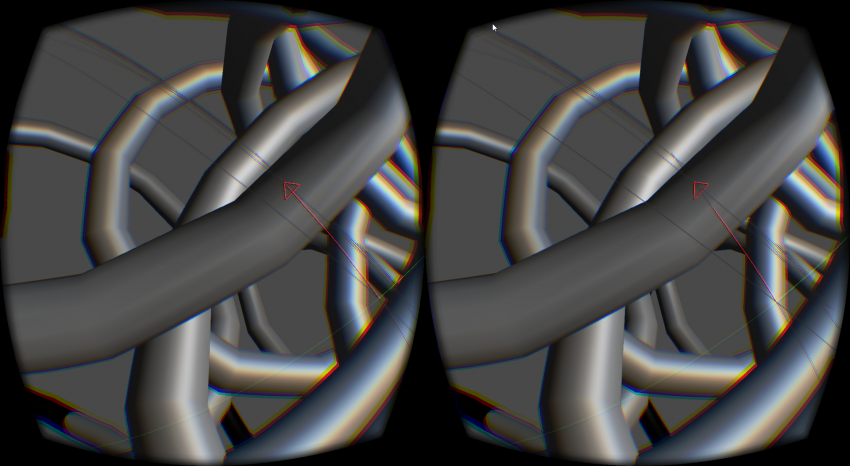
about
These nodes might be outdated, use VVVV.OpenVR for VR related projects.
Oculus Rift Plugin, extended desktop vvvv rendering only, NO DIRECTMODE, no timewarp, but uses correct distortion parameters via meshes and generally works. Might work for DK1.
Probably only works with Oculus version 0.4.4.
Works better in 64bit than 32.
Make Oculus Renderer the main Display with 75Hz and Output is smooth.
If Rift is secondary display you can try setting your main display to 75Hz. But still they are not synced so experience is not as good.
Based on OculusWrap a very nice .NET Wrapper for the Oculus Rift SDK:https://oculuswrap.codeplex.com/
download
anonymous user login
Shoutbox
~1yr ago
joreg:
END OF SHOUTBOX!
As this page has is now legacy, it will no longer feature new content. For latest news, see: http://vvvv.org
~1yr ago
joreg:
vvvvTv S0204 is out: Custom Widgets with Dear ImGui: https://youtube.com/live/nrXfpn5V9h0
~1yr ago
joreg:
New user registration is currently disabled as we're moving to a new login provider: https://visualprogramming.net/blog/2024/reclaiming-vvvv.org/
~1yr ago
joreg:
vvvvTv S02E03 is out: Logging: https://youtube.com/live/OpUrJjTXBxM
~1yr ago
joreg:
Follow yar on his Advent of Code: https://discourse.vvvv.org/t/advent-of-code-2024/23772
~1yr ago
joreg:
Follow TobyK on his Advent of Code: https://www.twitch.tv/tobyklight
~1yr ago
joreg:
vvvvTv S02E02 is out: Saving & Loading UI State: https://www.youtube.com/live/GJQGVxA1pIQ
~1yr ago
joreg:
We now have a presence on LinkedIn: https://www.linkedin.com/company/vvvv-group
~1yr ago
joreg:
vvvvTv S02E01 is out: Buttons & Sliders with Dear ImGui: https://www.youtube.com/live/PuuTilbqd9w
~1yr ago
joreg:
vvvvTv S02E00 is out: Sensors & Servos with Arduino: https://visualprogramming.net/blog/2024/vvvvtv-is-back-with-season-2/


Dude just thank you!
I'm here at node an this is the reason why I'm getting a DK2!
Funny thing,,, on my Asus G51J with a GTX260 I cant get the deom patch working, or any other unity demo
but the VVVV works just fine!
Wow, this looks really great. I'll give it a run this weekend. Thanks!
Awesome - works perfect. 33.7_x86 0.4.4 Win7 GTX870M. Note in my case to set the DK2 extended display to 75Hz, I had to go to Screen Resolution -> Advanced Settings -> Adapter -> List All Modes -> 1920 by 1080, True Color (32 bit), 75 Hertz.
Running your help patch I get a rock-solid 75fps and perfectly smooth low-latency tracking, even with the DK2 display as the secondary. Thanks a ton!
I love you @tomeic !!! works perfectly on my DK2
Awesome workshop, and thanks you very much for this...
owww amazing
It was a amazing workshops
I would like to share this with you guys, I can;t take the credit for this, credit goes to oculuswrap and to microdee
https://www.dropbox.com/s/tznjuaon6pr1xwn/OculusWrapLeap.zip?dl=0
I just build a render scene with the cones of where is the oculus on space
another render to see on the main screen what we are doing with the oculus
and i took microdee leep pack to get leapmotion inside oculus, and this is ffuuukjkkkdsfdsfjlnasfjn3lfj!!FMWEFA$!!!
next step, to get the rigth data from leapmotion in coreletion with the oculus data so we can use hand skeleton in reletaion with the head position, i hope someone clever than me can help with the transformation side
only on .64 !!
Is the source for this available?
Hi tomeic
I use Oculus rift DK2 and sdk 0.6.0.1 and it's good work!
Thank you vvvvery much!)))
Good Morning,
I have a question regarding the Oculus patch I found on this link
https://vvvv.org/contribution/oculus-rift-dk2-0
It works perfectly.
I have to create a Journey in my Oculus experience, so I need to move my camera in different positions in Space.
In the patch the point of view of Oculus it seems Fixed, I can watch around in the 3d environment only from the same point of view and I 'm not able to move it.
Could you please help me to find a solution?
Thank you
Tom
@UWG
use * (Transform) to apply additional view transformations to the eye transformation in the Oculus node, just before it is passed into the View of the renderer... also take care that order matters, you have to find out whether you want to multiply your camera movement before or after the eye.
thank you very much!!
@UWG If you look in the Oculus patch, there is a "ViewAdjustXYZ" output pin that is the output of the Oculus camera tracker. Just add your XYZ position to that ahead of the Translate node.
You can do the same thing with the OrientationXYZW output pin ahead of the Rotate (Quaternion Vector) node if you want to modify the user's orientation. Just don't do either of these much dynamically unless they have a bucket handy!