This site relies heavily on Javascript. You should enable it if you want the full experience. Learn more.
Accessing Stereo Mix
You want to get sound that you're playing back on your PC into vvvv via AudioIn (Devices). Simply select the Stereo Mix (sometimes called Rec. Playback or similar) option on its Driver. If there is no such option try the following to make the option available in vvvv:
Windows Vista/7/8
- Make sure you have installed correct drivers for your sound card. After having done so restart vvvv and see if the option is now available, if not:
- Check the Recording settings under: Control Panel > Sound > Recording Tab. Try to right click on empty space and check if Disabled / Disconnected Devices are visible. There you may see disabled devices. Rightclick and enable them, then restart vvvv to see if the option is now available.

If there are still no other devices than a Microphone under Recording Tab, then the only way to get a sound back from the sound card is to grab a cable and physically connect line-out and line-in (if you have one) on your machine.
If this doesn't work for you as well you'll need a different soundcard to get this going. You can still play audio files though with FileStream (DShow9), FileStream (Bass), WavePlayer (DShow9) and the likes.
Windows XP
Create a AudioRecordSelector (System) node.
- If it is red: you don't seem to have a soundcard or no driver installed for it.
- If it is not red: check the Device to see if there are some devices available, choose 'Stereo Mix'.
Here is how it looks like:
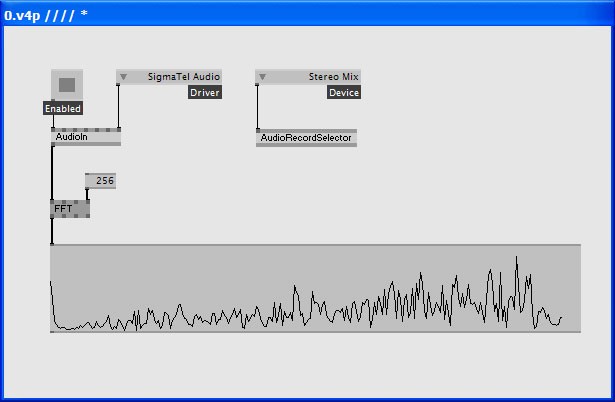
anonymous user login
Shoutbox
~1yr ago
joreg:
END OF SHOUTBOX!
As this page has is now legacy, it will no longer feature new content. For latest news, see: http://vvvv.org
~1yr ago
joreg:
vvvvTv S0204 is out: Custom Widgets with Dear ImGui: https://youtube.com/live/nrXfpn5V9h0
~1yr ago
joreg:
New user registration is currently disabled as we're moving to a new login provider: https://visualprogramming.net/blog/2024/reclaiming-vvvv.org/
~1yr ago
joreg:
vvvvTv S02E03 is out: Logging: https://youtube.com/live/OpUrJjTXBxM
~1yr ago
joreg:
Follow yar on his Advent of Code: https://discourse.vvvv.org/t/advent-of-code-2024/23772
~1yr ago
joreg:
Follow TobyK on his Advent of Code: https://www.twitch.tv/tobyklight
~1yr ago
joreg:
vvvvTv S02E02 is out: Saving & Loading UI State: https://www.youtube.com/live/GJQGVxA1pIQ
~1yr ago
joreg:
We now have a presence on LinkedIn: https://www.linkedin.com/company/vvvv-group
~1yr ago
joreg:
vvvvTv S02E01 is out: Buttons & Sliders with Dear ImGui: https://www.youtube.com/live/PuuTilbqd9w
~1yr ago
joreg:
vvvvTv S02E00 is out: Sensors & Servos with Arduino: https://visualprogramming.net/blog/2024/vvvvtv-is-back-with-season-2/

